- Attend the practical exam dry run During the lecture on Fri, Mar 31st
- Start fixing PED bugs Before the tutorial
- Polish the deliverables
- Draft the PPP
- Try PDF conversions early
- Ensure the code is RepoSense-compatible
when setting the v1.4 deadline in GitHub milestones, remember that the v1.4 submission deadline is Week 13 Monday for everyone (does not vary by tutorial day). Set your own milestone deadline accordingly, or else our grading scripts will flag it as an 'unsuitable' deadline.
Remind yourself of the project grading criteria and our policy on reuse (e.g., how to give credit for reused code):
1 Attend the practical exam dry run During the lecture on Fri, Mar 31st
- See info in the panel below:
2 Start fixing PED bugs Before the tutorial
- Triage the bugs you received in the PE-D, by following the procedure given below:
- Note what is allowed in this milestone:
The goal of freezing features in the pre-release iteration is to subject the features to at least one round of intensive non-dev testing before they are released to the users. In other words, avoiding behavior changes unless they are strictly necessary, so that we minimize the possibility of introducing more bugs.
In a real project, minor or critical changes might be allowed even near a deadline -- but here, we do not allow any feature changes because it can start us on a slippery slope and many "is this change allowed?" queries. Therefore, v1.4 should not have any behaviors that were not already tested in the PE-D). Hence, the feature freeze comes into effect at the point you released the JAR file that was used for the PE-D.
While the info below provides you what to do and what not to do in v1.4 specific cases, the important thing is to understand and follow the spirit of the feature freeze (i.e., do not change features further; correct unintentional errors only).
Allowed in the v1.4 milestone:
fixing bugs (but not feature flaws) -- we use a very restrictive definition of 'bugs' for the feature freeze; to avoid violating the feature freeze unintentionally, be sure to check the FAQs below before you do any fixes/tweaks.
improving documentation
improving code quality
improving tests
removing features
Not allowed in v1.4:
adding/changing features
any UI changes (even purely cosmetic enhancements e.g., alignments, style changes are not allowed).
Using 'Planned Enhancements' DG section to counter known feature flaws: Given you are not allowed to fix feature flaws in v1.4, we allow you to optionally add a section named Appendix: Planned Enhancements to the end of the DG. More details in the panel below:
FAQs on what is allowed during the feature freeze:
- Start fixing bugs that you selected to fix in this iteration. Don't rely on PE-D alone to find bugs. Also keep in mind that bug fixing can cause regressions which you'll have to catch and fix.
As before, you may split this milestone into smaller iterations if you wish e.g., v1.4, v1.4b, ...
Expectations at mid-v1.4 (i.e., by the tutorial date):
- Minimal: all PE-D bugs have been triaged, bugs to be fixed in the current iteration have been chosen, and assigned to relevant team members.
- Recommended: all (or almost all) the PE-D bugs that you have chosen to fix have been fixed already.
On the tutorial day, one member should post a message in your team's MS-Teams channel (i.e., the one inside the MS-Teams used for tutorials) stating if PE-D bug triaging is done, how many bugs were selected as 'must fix' and 'good to fix' in v1.4 and how many of them have been done already. Remember to tag the tutor in that post. Note that this post will be counted as a team progress deliverable e.g.,
Our team's mid-v1.4 progress:
- PE-D issues received: 47
- Unique bugs: 14
- Not allowed to fix in v1.4: 3
- Must fix: 6 (fixed: 5)
- Good to fix: 4 (fixed: 1)
- Won't fix / invalid: 1
- Submit peer evaluations for PE-D testers: Submit your peer-evaluation of PE-D testers to indicate how well they helped your team.
Deadline: by Tue, Apr 11th 2359
The submission is to be done via the TEAMMATES system.
Only one team member needs to submit on behalf of the team but discuss among team members first.
Base the evaluation on the quality/usefulness of the bugs reported as well as the quantity.
Here are the two questions you'll need to answer in the evaluation:
Tester ID mapping (i.e., who is Tester A, Tester B, etc.) will be sent to you via email within 1 day after the PE-D.
3 Polish the deliverables
- Do more extensive testing yourselves. The panel below contains guidelines your peers will use when determining bugs in the final product -- knowing them might be useful in preventing such bugs in your product in the first place.
- Update documentation to match the product. In particular, finalize the content of the DG early and check it thoroughly for bugs (reason: unlike the UG, the DG did not get tested in the PE dry run).
- Consider increasing test coverage by adding more tests if it is lower than the level you would like it to be. Take note of our expectation on test code (given in the panel below).
- After you have sufficient code coverage, fix remaining code quality problems and bring up the quality to your target level.
Refactoring code does not violate a feature freeze (as refactoring doesn't change the behavior). Still, it is not advisable to (but you are allowed to) do major refactorings this close to a major release.
4 Draft the PPP
This task is time-sensitive. If done later than the deadline, it will not be counted as 'done' (i.e., no grace period). Reason: This is 'an early draft'; if done late, it is the 'final version' already.
- Fill up the skeletal Project Portfolio Page (PPP) you created earlier with a draft version of content.
Convert the PPP to a PDF to see if the page-count is within expectations (the PDF version can be longer than what you would expect by looking at the HTML version).
5 Try PDF conversions early
- Take note of the following project constraint:
- Take note of the following info about the PDF conversion, appearing in next week's project tasks. Particularly, note the suggestion to try PDF conversions early.
6 Ensure the code is RepoSense-compatible
Ensure your code is and the code it attributes to you is indeed the code written by you, as explained below:
- Go to the tp Code Dashboard. Click on the
</>icon against your name and verify that the lines attributed to you (i.e., lines marked as green) reflects your code contribution correctly. This is important because some aspects of your project grade (e.g., code quality) will be graded based on those lines.
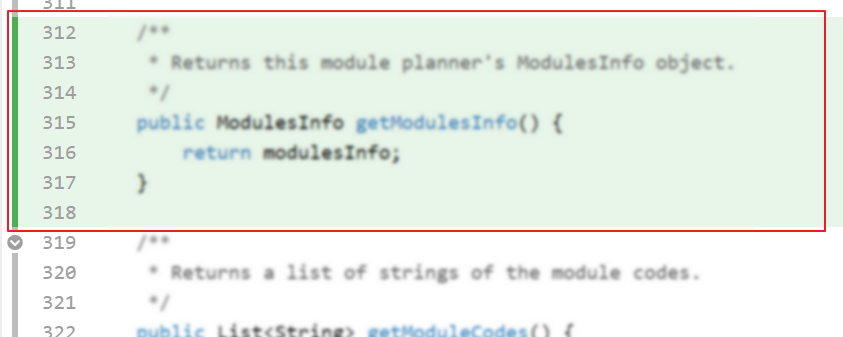
- More info on how to make the code RepoSense compatible:
- Go to the tp Code Dashboard. Click on the